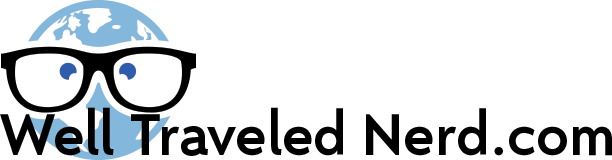Airplane Mode turns off all communications services on a phone or device (including tablets and modern laptops). The question I get a lot is “Does it really matter?” The answer is no and yes.
Protect the Plane!
It was originally assumed that the communication signals the phone produces would interfere with the plane’s sensitive equipment. We’ve already talked about how cellphones work. Imagine if the tower closest to you is full of connections… they won’t accept your phone to connect to it to ask if there are inbound calls/texts/etc. So your phone has to boost its power and communicate with the next closest tower. Maybe the plane can handle this from 10-20 people, but a fully loaded 737 can carry 215 passengers. Can you imagine all those signals at higher power trying to communicate with local towers? Now imagine how many people are in the terminals and on the runways waiting in other planes!
It can seem obvious that cellphone and other electronic devices would interfere with the plane’s equipment, but only if the plane used the same way to communicate… but they don’t!
Your Phone Won’t Hurt the Plane
In honesty, your devices (phones/tablets/laptops) won’t actually do anything to the plane. The FAA recognized this with a program called “Gate-to-Gate” in 2013 which suggests that after you leave the gate, you can still use your cellphone normally until you land and get to the next gate… in other words, you can leave your phone on the entire time!
The Airlines Have the Final Say
Even though we know that phones and other devices don’t hurt the planes, the staff will often ask you to put them in airplane mode or power them down completely. Just do it. If you don’t, they can actually kick you off the plane. Don’t argue, just be good and do it.
It Benefits You Anyway
When you’re flying, you’re heading over hundreds to maybe thousands of cell towers. Imagine your phone boosting power and trying to connect to each as it goes by.
This will
- Drain your battery quickly (your phone is increasing power output and trying to connect to dozens of towers)
- Put extra load on cell towers (each tower has a limited capacity of connections… you’re actually hurting other users by potentially having them connect to a different tower)
- Probably not even let your cellphone fully connect as the plane will be traveling too fast (in other words, you probably won’t communicate at all)
What Airplane Mode Actually Does
It turns off all the radios… and a little more.
- Cellular. You won’t be able to make/receive phone calls, SMS texts, or cellular data (internet). Your phone probably has a dozen different cellular radios. The energy savings will be noticeable when you turn them off.
- Wi-Fi. You’ll stop trying to connect to Wi-Fi networks and stop scanning if you have that function turned on. This will also save you a ton of battery.
- Bluetooth. You may have wireless headphones/earbuds. That will be disabled too. Bluetooth doesn’t use nearly as much energy as cell and Wi-Fi does. Honestly, after enabling airplane mode, if you have anything Bluetooth, you can turn it back on immediately.
- GPS. Your phone doesn’t broadcast to GPS, it only receives from the network of satellites in orbit. On some phones, airplane mode even turns the receiving part off, in others it doesn’t. This uses barely any energy. Some airlines don’t want anyone to have anything actively tracking location for safety reasons. Personally, since I usually download all my maps ahead of time, I can watch where we are on the planet.
In short, airplane mode isn’t really to keep planes safe, it’s more for you to save your battery.
Don’t forget to prepare your phone for offline mode!