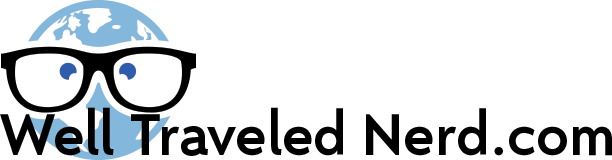I frequently see folks that don’t use a password/pattern for their phone and it makes me shake my head. This simple device has
- Your family, friends, and business associates’ birthdays, phone numbers, addresses, and more.
- Your email.
- Your SMS and messenger accounts.
- Recently visited locations in navigation apps (probably including your home & work addresses)
- Tons more.
If I take your phone and have it unlocked, I can be making transfers from your bank account within 10 minutes. Within 60, you could be penniless and have alienated most of your family.
Auto-Lock. Your. Phone. Stop reading this and go set up some sort of password or pattern to unlock and an automatic screen lock for your Android or iPhone. Please do this now.
DO NOT use a fingerprint or facial recognition to unlock your phone. In the United States, law enforcement doesn’t need your permission to use your biometrics (eyes, fingerprints, etc.) to unlock your phone and can legally physically force you if they want. Your decision to NOT give a password/pattern is protected under the 5th Amendment. Therefore a password or pattern is more secure.