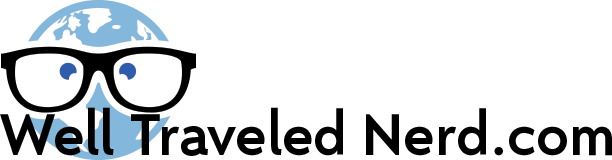Here in the US, we’re pretty spoiled for choice when it comes to connecting to public WiFi. Personally, I never use it, but I know that many do. I suppose it’s OK, but it’s not really secure. I’ll caution you to not use public WiFi unless you absolutely must get online for something that’s nearly an emergency… let me explain why.

In IT, we have a concept called a “honey pot”. Sparing you the metaphor, I’ll get to the point… a honey pot is a hacker’s attempt to get you to connect to them, acting as if they were a free public WiFi point. What they’re doing is harvesting all your data and passwords.
Here’s an example.
- Let’s say I want to sit in the local coffee shop and get your passwords.
- I sit on my laptop and use it to create a WiFi hotspot called “Startrucks (or some other popular coffee shop name) Free WiFi”.
- You connect to my fake WiFi access point thinking that you’re actually connected to the real store’s free internet access.
- What I’m doing is taking your request… let’s say gmail… and I’m passing that request on to the real WiFi signal, still using my laptop.
- The website replies and asks for the password. My laptop relays the request to you.
- You type it in on your computer and send it back to my computer.
- My sneaky little program takes that typed password along with your email address and sticks it in a file that I’ll access at 2am from my home and start snooping through your email. I’ll look for any banking transactions and then I’ll know which bank you are at. Maybe I’ll reset your banking password since I have access to your email for a few hours while you’re counting sheep. I’ll maybe do some shopping while I’m at it. Thanks for connecting to my… I mean Startruck’s Free WiFi! Imagine that I can do this to thousands of different transactions per second.

So… don’t connect to WiFi. Yes, there are exceptions.
- If you’re at work, there’s a good chance you’re fine (unless the IT guy is in a bad mood that day?).
- Most places in US/UK/Japan, you’re probably fine.
- Make sure you’re connecting to the right WiFi network. Bad guys can still create a network with the same/similar name.
What’s the safest way to connect when you’re in a new place? Honestly, just wait until you connect to the local cellular network or use a VPN. Is your need to get online worth the risk of losing your digital identity or spending hours (days?) trying to get it all back under your control?
Before traveling, have your plan in place for connecting to the cell network in the new location.
How to Protect Yourself Abroad
- Already have your SIM card in your phone and use that.
- Use a VPN.
- Use only WiFi that you are certain is safe (work/portable hotspot/etc.)